Placing a trade on XM is the essential action that allows traders to participate in the market and potentially earn profits from price movements. It enables users to apply their analysis, execute trading strategies, and take advantage of opportunities in real-time. By placing trades, traders actively engage with the market, manage their positions, and work toward their financial goals.
Starting your trading journey can feel overwhelming, but placing your first trade on XM is simpler than you might think. With the right guidance, you can learn how to open, manage, and close a position confidently. In this article, we’ll walk you through the step-by-step process of placing your first trade on XM, from choosing a trading instrument to executing the order—so you can get started with clarity and confidence.
What Do You Need Before Placing Your First Trade on XM?

Before you begin trading on XM, there are a few essential requirements you must meet:
A Verified XM Trading Account
Sign up on the XM website, submit required documents (e.g., ID and proof of address), and complete the KYC process. Account verification typically takes less than 24 hours.
A Funded Account
Deposit funds using available payment methods (credit/debit cards, e-wallets, or bank transfers). XM supports multiple base currencies, so you can trade in your preferred denomination.
Access to a Trading Platform
Download and install MetaTrader 4 (MT4) or MetaTrader 5 (MT5)—available for desktop, web, and mobile devices. These platforms allow you to analyze charts, place orders, and manage trades.
Basic Market Knowledge
Understanding pips, lot sizes, leverage, and risk management is crucial. XM offers free educational resources, including webinars and trading guides, to help beginners get started.
What Are the Key Steps to Placing a Forex Order on XM?

Placing an order with XM involves a few simple steps:
Log in to MT4/MT5
Select a currency pair from the “Market Watch” panel
Open the trading window (Right-click > “New Order” or press F9)
Set your order parameters:
- Lot size (volume)
- Stop loss and take profit levels
- Order type (Market or Pending)
Click “Buy” or “Sell” based on your analysis
Orders are typically executed within milliseconds, especially on XM’s Zero and Ultra-Low accounts.
Orders are typically executed within milliseconds, especially on XM’s Zero and Ultra-Low accounts. If you’re interested in the team behind XM or want to learn more about our values and history, visit the About Us page for full details.
How Does Buying and Selling Work in XM Forex Trading?

Forex trading is about exchanging one currency for another. On XM, buying and selling follow the same principle:
Buying (Going Long): You expect the base currency to rise against the quote currency.
Selling (Going Short): You expect the base currency to fall against the quote currency.
Example:
If you buy EUR/USD at 1.1000 and the price rises to 1.1050, you gain 50 pips. If it falls, you lose accordingly—unless you’ve placed a stop-loss to manage risk. Your profit or loss will also depend on your lot size XM, which determines the pip value and overall exposure of the trade.
XM offers real-time quotes, advanced charting tools, and one-click trading for fast execution of buy/sell orders.
Can You Place a Trade on XM Using a Mobile Device?

Yes, you can. XM fully supports mobile learn trading on both iOS and Android devices.
XM Mobile Trading Features:
- Access to MT4/MT5 mobile apps
- Full control of your trading account
- Real-time price quotes and charts
- Trade execution and order management
- Notifications and alerts
Mobile trading is ideal for staying connected to the markets while on the go, ensuring you never miss a trading opportunity.
How to Manage Open Positions After Placing Your Trade on XM
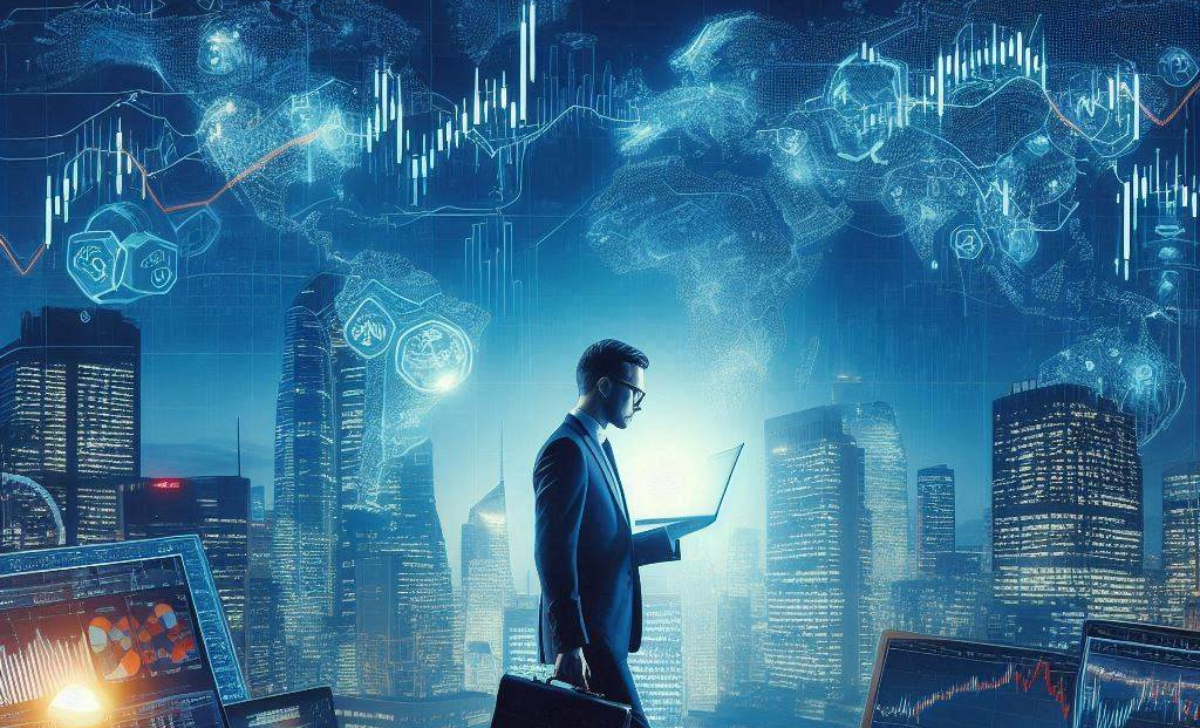
After entering a trade, it’s crucial to monitor and manage your position actively.
Tools for Trade Management on XM:
- Stop-Loss and Take-Profit: Pre-set levels to exit trades automatically.
- Trailing Stops: Lock in profits as the market moves in your favor.
- Modify Orders: Change SL/TP or close part of a position from the “Terminal” tab.
- Market Analysis: Use XM’s daily market updates and in-platform indicators to reassess your strategy.
You can also manage positions via the XM mobile app, providing flexibility no matter where you are.
What Are Common Mistakes Beginners Make When Placing Trades on XM?

While XM provides a beginner-friendly environment, new traders often make avoidable errors:
Trading Without a Plan
Jumping into the market without a defined strategy leads to emotional decision-making.
Ignoring Risk Management
Failing to use stop-loss orders or trading oversized positions can quickly wipe out an account.
Overtrading
Placing too many trades at once can lead to losses and emotional burnout.
Misusing Leverage
XM offers flexible leverage, but using high leverage without proper control increases risk dramatically.
Lack of Education
Skipping basic training or market analysis often leads to poor decision-making. Important foundational skills—like pip calculation XM—help traders measure risk, estimate potential profits, and manage trades more effectively from the start.
XM combats these issues with free educational webinars, demo accounts, and 24/5 customer support, helping beginners avoid these common traps.
Placing your first trade on XM doesn’t have to be intimidating. With the right setup, clear understanding of order types, and access to XM’s professional-grade tools, even beginners can trade confidently and safely.
Whether on desktop or mobile, XM offers a robust and intuitive environment to help you learn, trade, and grow your forex journey step by step.
Placing your first trade on XM marks an important milestone in your trading journey. With the platform’s user-friendly interface, fast execution, and comprehensive educational support, even beginners can start trading with clarity and confidence. From choosing your asset to setting risk controls, XM provides all the tools you need to trade smartly and efficiently. As you gain experience, each trade becomes a learning opportunity, helping you refine your strategies and move closer to your financial goals. Remember, success in trading starts with that very first trade—XM makes sure you’re prepared to take it.

Darius Elvon is a financial content strategist and editor with a strong focus on clarity and accuracy. He crafts easy-to-follow XM articles, covering promotions, trading tools, and platform updates to enhance user engagement. Email: [email protected]

 Tiếng Việt
Tiếng Việt