XM mobile trading app is transforming the way traders access financial markets in 2025. This app might just be the game-changer you’ve been looking for—fast, secure, and full of trading features.
With the increasing demand for flexibility and mobility in trading, XM has optimized its mobile platform to meet the needs of both beginners and professionals. But is it really effective enough to replace desktop trading platforms in 2025? In this review, we’ll break down everything you need to know before making it your go-to trading tool.
Overview of the XM Mobile App

The XM Mobile App is the official trading application from XM, one of the most recognized global Forex and CFD brokers. Available for both iOS and Android, the app allows traders to access real-time price quotes, place market and pending orders, view interactive charts, and manage their accounts seamlessly.
The app supports both MetaTrader 4 (MT4) and MetaTrader 5 (MT5) platforms, integrating them with XM’s account features, such as deposits, withdrawals, and promotions. In 2025, the app has undergone several updates to enhance user experience and improve performance.
Top Features of the XM Mobile App in 2025

Here are some of the most notable features available on the XM mobile platform in 2025:
- Fast Order Execution: Lightning-fast execution speed with minimal latency, even on slower mobile networks.
- Real-Time Market Alerts: Customizable price alerts and economic news notifications keep you updated instantly.
- Advanced Charting Tools: Access to over 30 technical indicators, multiple chart types, and drawing tools for technical analysis.
- Secure Login and Two-Factor Authentication: Improved security features, including biometric login and multi-layer protection.
- Quick Account Management: Easily deposit, withdraw, and transfer funds through the app using various supported payment methods.
- Seamless Integration with MT4/MT5: Full compatibility with your desktop account for smooth cross-device trading.
Pros and Cons of XM Mobile App

Before deciding whether the XM Mobile App is the right choice for your trading needs in 2025, it’s important to weigh its strengths and limitations. Below is a detailed breakdown of the key pros and cons to help you make an informed decision.
Pros – What Makes XM Mobile App Stand Out
XM Mobile App offers a range of impressive features that make it stand out in the competitive world of mobile trading platforms. Let’s explore the key advantages that set it apart and enhance the overall trading experience.
- User-Friendly Interface: The app is designed with simplicity in mind, making it easy for both beginners and experienced traders to navigate. Whether you’re placing trades, managing funds, or analyzing charts, the intuitive layout ensures a seamless experience.
- Fast and Reliable Execution: Trade execution on the XM Mobile App is quick and stable, even during periods of high market volatility. This speed is essential for scalpers and intraday traders who rely on precise entry and exit points.
- Wide Range of Instruments: Users can access over 1,000 financial instruments including Forex, indices, commodities, metals, stocks, and energies—all from a single mobile platform. This makes it convenient to diversify your portfolio without switching devices.
- Advanced Charting and Indicators: Despite being a mobile platform, the app supports over 30 technical indicators, real-time interactive charts, and various chart types (candlestick, line, bar). You can perform technical analysis just like on desktop.
- Built-In Account Management: Traders can handle deposits, withdrawals, leverage settings, and bonus options directly within the app. No need to visit the website or switch platforms to manage your account. This feature also benefits XM Partner users who need to oversee referred client accounts and track performance while on the go.
- High Security: The app includes biometric login options like fingerprint or Face ID, in addition to two-factor authentication (2FA), ensuring your account remains protected at all times.
Overall, the app demonstrates a strong balance between usability and functionality, making it a highlight of this XM Guide for traders seeking mobility in 2025.
Cons – What Could Be Improved
While the XM Mobile App delivers strong performance overall, it’s not without its limitations. Here are some areas where the app could be improved to offer an even better trading experience.
- Limited Advanced Features: While the app supports most basic and intermediate trading functions, some advanced features like automated trading (Expert Advisors) and multi-screen analysis are not available. These are more suited to the desktop MT4/MT5 platforms.
- Screen Size Constraints: Charting and technical analysis are available but can feel limited due to the small screen size, especially for traders who are used to working on multi-monitor setups.
- Stable Internet Required: To maintain high execution speed and real-time data updates, a stable internet connection is essential. Weak or fluctuating signals may lead to delayed quotes or disconnections.
- Battery Usage: Running real-time charts, push notifications, and active trading can drain the battery quickly, especially during long trading sessions.
- Learning Curve for Beginners: While the interface is clean, new traders may still find it overwhelming at first due to the abundance of tools and options. However, XM does offer educational support within the app.
Is the Mobile Experience as Smooth and Efficient as the Desktop Version?
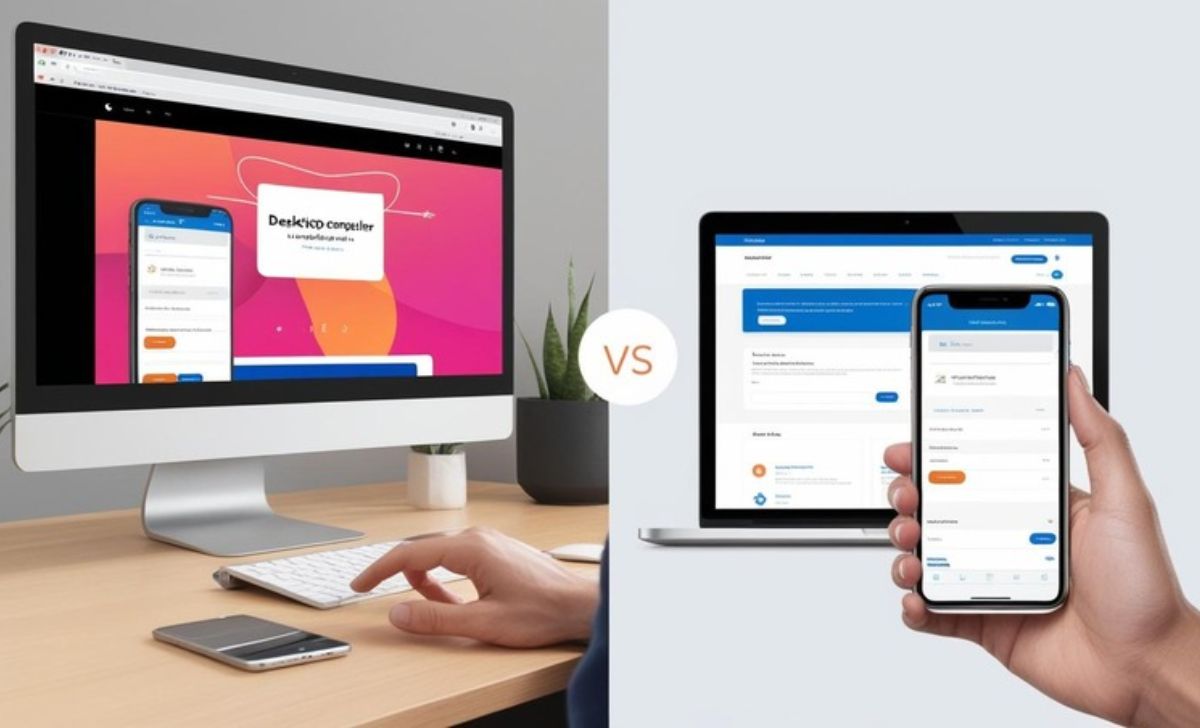
The XM Mobile App in 2025 offers a remarkably smooth and efficient trading experience that rivals its desktop counterparts—especially for basic and intermediate trading needs. In this XM trading app review, we found that the app is well-optimized for both Android and iOS devices, delivering fast order execution, real-time data updates, and responsive charting tools, even on smaller screens.
However, there are a few differences to consider. While the mobile app supports most core functionalities—such as placing trades, analyzing charts, managing funds, and receiving price alerts—it lacks some advanced XM trading tools available on the desktop version of MT4/MT5, such as automated trading with Expert Advisors (EAs), multi-screen charting, and custom plugin support.
For traders who prefer flexibility and need to monitor the market on the go, the mobile version is more than sufficient. It’s especially useful for checking open positions, executing quick trades, or reacting to real-time news events. That said, professional traders who rely on complex strategies or deep technical analysis may still prefer the desktop version for its broader toolset and expanded workspace.
In short, the XM Mobile App offers a near-desktop experience in your pocket, striking a strong balance between mobility and functionality—perfect for modern traders in 2025. Please note that use of the app is subject to XM’s Terms & Conditions and Privacy Policy.
How to Download and Install the XM Mobile App

Getting started with the sirius xm mobile is quick and straightforward, whether you’re using an Android or an iOS device. Follow these simple steps to download, install, and set up the app so you can trade anytime, anywhere.
Step 1: Download the App
- For Android users:
Open the Google Play Store on your smartphone or tablet. In the search bar, type “XM – Trading & Investment” to find the official app developed by XM. Once located, tap the Install button to download the app to your device.
- For iOS users (iPhone or iPad):
Go to the App Store and search for “XM – Trading Point”. Find the official app and tap Get to start downloading it.
Make sure to download the app only from these official stores to guarantee security and avoid counterfeit versions.
Step 2: Install and Open the App
Once the download is complete, the installation will proceed automatically. After the app is installed:
- Tap on the app icon to open it.
- You will be greeted with the login screen where you can enter your existing XM account credentials if you already have an account.
- If you’re new to XM, you can register directly through the app by following the on-screen instructions to create a new trading account.
Step 3: Choose Your Trading Platform
XM supports two popular trading platforms: MetaTrader 4 (MT4) and MetaTrader 5 (MT5). After logging in, you will be prompted to select which platform you want to use:
- MT4: Preferred by many for its simplicity and wide availability of expert advisors (EAs).
- MT5: Offers additional features and supports more types of orders and instruments.
Choose the one that best suits your trading style and preferences.
Step 4: Set Up Security Features
For enhanced security, the XM Mobile App allows you to enable biometric login options such as fingerprint scanning or Face ID (depending on your device). This adds an extra layer of protection to your account, ensuring only you can access your trading information.
By following these steps, you’ll be fully equipped to use the XM Mobile App and enjoy the flexibility of trading directly from your smartphone or tablet anytime, anywhere.
In 2025, the XM Mobile Trading App stands out as a reliable and powerful tool for traders who value mobility without sacrificing functionality. Whether you’re a beginner or a seasoned trader, the app provides an excellent way to stay connected with the market, execute trades quickly, and manage your account—all from your smartphone. If you’re constantly on the move and want to trade with confidence, XM’s mobile platform is absolutely worth considering.

Darius Elvon is a financial content strategist and editor with a strong focus on clarity and accuracy. He crafts easy-to-follow XM articles, covering promotions, trading tools, and platform updates to enhance user engagement. Email: [email protected]

 Tiếng Việt
Tiếng Việt