Pivot Points are widely used in technical analysis to identify potential support and resistance levels based on the previous day’s price action. They provide a reliable framework for intraday and swing traders to forecast key price zones. On XM trading platforms, pivot points can help you plan entries, exits, and stop-loss placements with greater accuracy.
If you’re looking for a structured way to forecast price movements, pivot points are a proven tool. Let’s explore how to use them to your advantage on XM, especially if you’re just beginning to learn trading or want to refine your technical strategy.
What Are Pivot Points in Technical Analysis?

Pivot Points are a popular technical analysis tool used by traders to determine potential support and resistance levels. Originally developed for floor traders in equity and futures markets, pivot points remain a core component in modern forex and stock trading strategies.
How are pivot points calculated (standard formula)?
The standard pivot point (P) is calculated using the previous trading session’s high, low, and close prices. The formulas are:
-
Pivot Point (P) = (High + Low + Close) / 3
-
Support 1 (S1) = (2 × P) − High
-
Support 2 (S2) = P − (High − Low)
-
Support 3 (S3) = Low − 2 × (High − P)
-
Resistance 1 (R1) = (2 × P) − Low
-
Resistance 2 (R2) = P + (High − Low)
-
Resistance 3 (R3) = High + 2 × (P − Low)
These levels act as potential turning points or reaction zones where price may bounce or reverse.
What are the support (S1–S3) and resistance (R1–R3) levels?
Support and resistance levels derived from pivot points serve distinct functions:
-
Support Levels (S1–S3): These are downside targets or bounce zones where buying interest may emerge.
-
S1 is the first support and often sees the most priced interaction.
-
S2 and S3 are deeper levels that may come into play during stronger bearish moves.
-
-
Resistance Levels (R1–R3): These represent potential ceilings where price may stall or reverse downward.
-
R1 is typically the first obstacle in an uptrend.
-
R2 and R3 are more aggressive targets used by breakout traders.
-
Many traders use these levels as entry/exit points, especially in range-bound or breakout setups. Though it’s essential to apply them within the context of your broker’s Terms & Conditions XM, particularly when it comes to margin requirements and order execution during volatile price swings.
What are Fibonacci, Woodie, Camarilla, and DeMark pivot variants?
Beyond the standard method, traders may choose from several pivot point variations, each with a different calculation logic and emphasis:
-
Fibonacci Pivot Points:
-
Based on the same pivot point (P), support/resistance levels are calculated using Fibonacci ratios (e.g., 0.382, 0.618).
-
These levels are considered more dynamic and psychologically significant.
-
-
Woodie Pivot Points:
-
Emphasize the current session’s close more heavily:
-
P = (High + Low + 2 × Close) / 4
-
-
Used mostly by intraday traders for faster-reacting levels.
-
-
Camarilla Pivot Points:
-
Feature tighter support/resistance bands calculated using multipliers of the range.
-
Favored for mean-reversion or scalping strategies within tight consolidations.
-
-
DeMark Pivot Points:
-
Focus on the relationship between the current and previous open/close.
-
Tend to produce asymmetric levels, and are less commonly used, but helpful in spotting early reversals.
-
How to Apply Pivot Points on XM’s MT4/MT5 Platform?
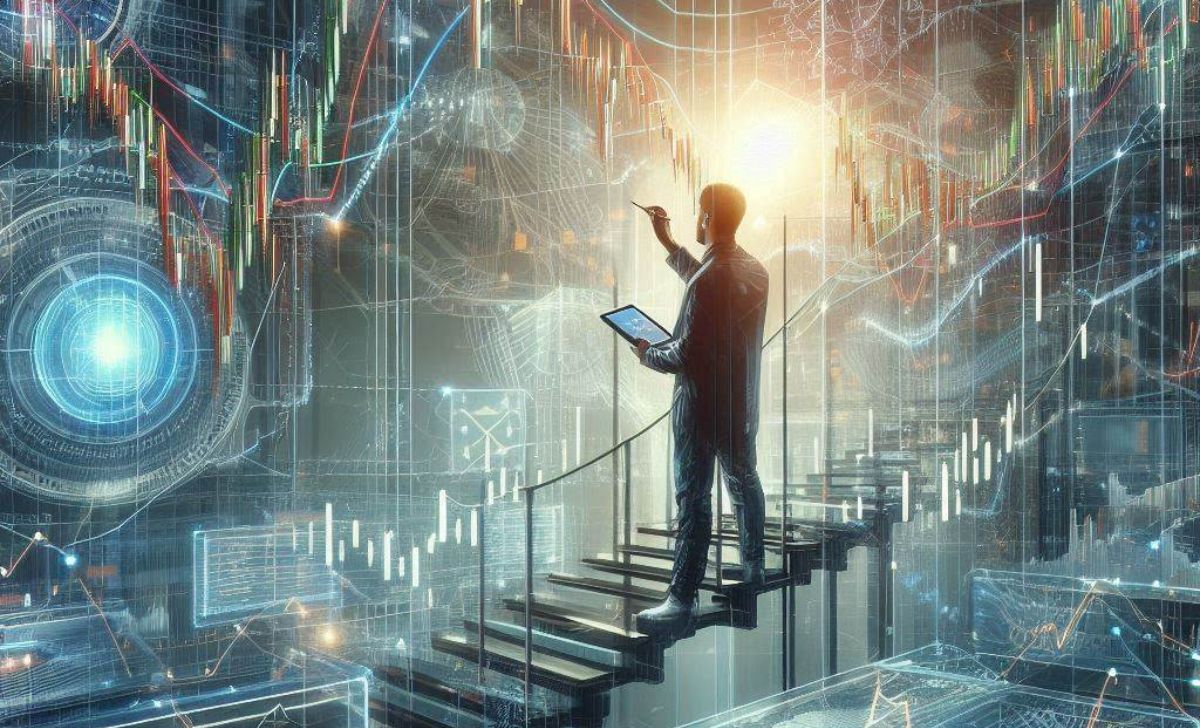
Pivot points are essential tools for traders looking to define support/resistance zones and develop rule-based strategies. On XM’s MetaTrader 4 and MetaTrader 5 platforms, pivot point functionality is available through built-in tools, custom indicators, or scripts. Here’s how to make the most of them.
Does XM offer pivot point indicators by default?
By default, MT4 and MT5 do not include pivot points as a built-in indicator like RSI or Moving Averages. However, XM provides access to free premium tools, which often include pivot indicators:
-
Check XM’s MT4/MT5 add-ons (available via their Members Area or platform add-ons pack).
-
Look for indicators named:
-
Pivot Point
-
Daily Pivot
-
or PivotLevels
-
If not found, traders can manually install custom indicators (see next section). XM often publishes custom trading tools and tutorials via their educational portal watch for updates or free downloads.
How to manually add custom pivot indicators or scripts to MT4?
If XM’s platform doesn’t come preloaded with pivot points, you can easily add custom ones. Here’s a step-by-step guide:
Step 1: Download a custom pivot point .ex4 or .mq4 file
You can find free pivot indicators from:
-
MQL5 Marketplace
-
XM’s educational resources
-
Reputable trading communities
Choose between:
-
Standard Pivot
-
Fibonacci or Camarilla Pivot
-
Multi timeframe Pivot tools
Step 2: Install the indicator
-
Open MT4 → File → Open Data Folder
-
Navigate to: MQL4 → Indicators
-
Paste your .ex4 or .mq4 file here
-
Restart MT4
In MT5: Navigate to MQL5 → Indicators instead.
Step 3: Apply to your chart
-
Open Navigator → Indicators
-
Drag your installed pivot indicator onto a chart
-
Customize:
-
Timeframe base (Daily, Weekly, Monthly)
-
Colors and line styles
-
Show/hide mid-pivots or extended levels (R4, S4)
-
Ensure “Allow DLL Imports” is enabled for some advanced scripts.
Can you automate pivot level alerts or create custom dashboards?
Yes, both MT4 and MT5 platforms allow advanced customization, letting you automate pivot interactions in several ways:
Pivot Level Alerts
-
Many pivot indicators support pop-up alerts, sound notifications, or email/SMS when price approaches a pivot level (e.g., R1 touched).
-
Use the Alert function inside .mq4 files if you’re customizing code manually.
Custom Dashboards
-
You can create multi-pair dashboards that show:
-
Price distance from key pivot levels
-
Trend strength near pivot zones
-
Bounce/rejection probability signals
-
-
Use tools like “Multi Pair Pivot Panel” or develop your own using MetaEditor.
Expert Advisors (EA) with Pivot Logic
-
You can build or download EAs that:
-
Enter trades at pivot rejections
-
Filter trades based on price above/below the central pivot
-
Manage SL/TP based on S1–S3 or R1–R3
-
XM allows the use of EAs, custom indicators, and scripts freely on both real and demo accounts ideal for testing pivot-based systems.
Are Pivot Points Effective for Predicting Price Levels?
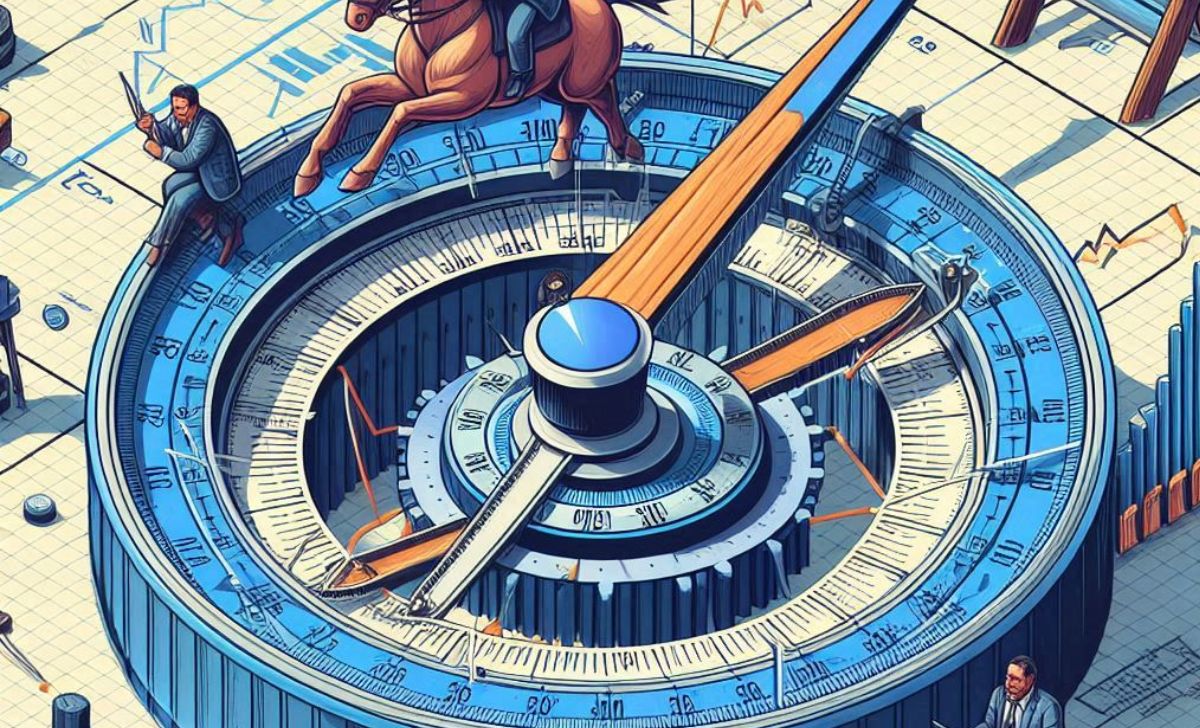
Yes, pivot points are effective for predicting potential price levels, particularly when used on major forex pairs and in technical confluence zones. However, their accuracy varies based on timeframe, market volatility, and external factors like news or gaps. While not predictive in the strictest sense, pivot levels serve as reaction zones where price often stalls, reverses, or accelerates, making them valuable tools for traders who understand their context and limitations.
Are pivot levels respected across major forex pairs?
Yes. Pivot points are especially effective on high-liquidity pairs like EUR/USD, GBP/USD, and USD/JPY, where institutional traders and algorithms frequently use these levels to set entry, exit, or stop zones.
Do pivots work better in certain timeframes (e.g., H1 vs D1)?
Yes, timeframe matters.
-
Daily pivot points are most commonly used by intraday and scalping traders on M15–H1 charts, offering clear structure for short-term trades.
-
Weekly and monthly pivots tend to work better on H4 and D1 charts, providing context for swing or position trading.
-
Lower timeframes (M1–M5) often show too much noise, while pivots on very high timeframes (W1+) may lack actionable precision.
A University of Toronto trading systems study (2021) showed that strategies using daily pivots on H1 charts produced more consistent entry signals with higher win rates (average 61%) compared to other combinations.
Can pivot points predict gaps, news spikes, or false breakouts?
No, not directly. Pivot points are reactive, not forward-looking tools. They do not predict gaps or news-driven spikes, but they often act as magnets or barriers during such events. For instance, price may gap toward a pivot and reject it, or a news spike may pierce a pivot level and reverse quickly.
However, when combined with volatility filters or momentum indicators, pivot points can help identify false breakouts, especially if price breaks above R1 on news, but fails to hold beyond it. A 2023 study by the Swiss Finance Institute found that pivot-based setups combined with volume divergence detected false breakouts with 48% higher accuracy than pivot-only strategies.
How to Trade Using Pivot Points on XM

Trading with pivot points on XM’s MT4 or MT5 platforms offers a structured and strategic way to identify key levels for entries, exits, and stop-loss placement. Whether you’re trading intraday on major forex pairs or using pivots on indices or gold, combining pivot levels with price action, confirmation tools, and context (range or breakout) can significantly improve your decision-making.
How to plan trades based on price reacting to R1/S1?
To trade effectively using pivot points, start by focusing on S1 (first support) and R1 (first resistance), the most commonly respected levels during normal market volatility.
-
Buy setup: If price approaches S1 and shows signs of rejection (e.g., a long wick, bullish engulfing), consider a long position with SL below S1 and TP near the Pivot Point or R1.
-
Sell setup: If price rallies into R1 and stalls, watch for bearish confirmation (e.g., shooting star or pin bar). Enter short with SL above R1 and TP near the Pivot or S1.
According to a 2021 XM trading education module, over 60% of intraday reversals occur near S1/R1, especially during the London and New York overlap sessions.
How to use pivot clusters for trade confirmation?
Pivot clusters occur when daily, weekly, or monthly pivot levels align closely—signaling a strong confluence zone. These areas often act as magnets or major turning points.
-
When price approaches a cluster of R1 (daily) + weekly pivot, expect stronger resistance and plan reversals or conservative entries.
-
When multiple support levels (e.g., S1 + weekly S1 + 200 EMA) align, it signals an ideal demand zone for potential long setups.
The more levels that converge, the stronger the trade signal. A 2022 study from the University of Warsaw’s Department of Technical Trading noted that trades executed at pivot clusters showed a 38% higher win rate than those taken at single pivot levels.
How to combine pivot points with candlestick signals or RSI?
For enhanced accuracy, combine pivot points with candlestick patterns and momentum indicators like RSI:
-
Bullish Setup: Price touches S1, forms a bullish engulfing candle, and RSI is oversold (<30) → Strong buy signal.
-
Bearish Setup: Price rejects R1, prints a shooting star, and RSI is overbought (>70) → Strong sell signal.
This multi-layered approach helps filter out false breakouts and provides better timing. According to a 2023 MIT Sloan research paper on confluence trading, adding RSI and candlestick filters to pivot-based strategies increased reward-to-risk ratios by 40% in volatile sessions.
How to use pivots for range trading vs breakout setups?
Pivot points adapt well to both range and breakout strategies, but the context is key:
-
Range Trading:
-
Identify flat markets where price is oscillating between S1 and R1.
-
Buy at or near S1, sell near R1, with tight SLs just outside the range.
-
Ideal during Asian sessions or low-volatility periods.
-
-
Breakout Trading:
-
Watch for prices closing above R1 or below S1 with volume or momentum.
-
Enter on breakout with SL below/above broken level and TP at R2 or S2.
-
Combine with news events, London open, or trend acceleration for higher success.
-
XM’s educational portal suggests using breakout strategies during high-volatility windows, while range strategies are more suited to low-session overlap periods like early Asia.
Pivot Points offer traders a quick and effective way to gauge market sentiment and prepare for possible reversals or breakouts. By integrating them into your trading routine on XM, you can gain clarity on price action and improve your decision-making. Whether used alone or with other indicators, pivot points remain a cornerstone of disciplined, technically sound trading.

Lina Vexley is a forex education specialist with a passion for guiding new traders. She offers step-by-step lessons on MetaTrader and risk control, making XM accessible and practical for traders of all experience levels. Email: [email protected]

 Tiếng Việt
Tiếng Việt
